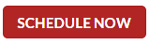Accessing Your Colorado Tax Record with Revenue Online
Colorado small businesses benefit from a variety of initiatives aimed at making it easy to fuel the entrepreneurial fire, such as the easy to use website for the Colorado Secretary of State, where you can accomplish a huge variety of business startup tasks with just a few clicks of your mouse!
Another excellent resource for individuals operating small businesses in the state of Colorado is called Revenue Online – a website managed by the taxation division of the Colorado Department of Revenue. Since this year’s first quarter tax filings are in the rear view mirror, this is a good time to think about looking ahead and making access to our Colorado tax records easier. How? Once you have filed your first tax return in the State of Colorado, you should consider signing up for an account to gain easy access to your tax records and a broad variety of services.
 A letter containing the “Letter ID” number will be sent by postal mail to the address on record with the Department (so make sure yours is current before you submit the request!).
It might take up to 10 business days to receive the “Letter ID” letter, but once you have it, you will be able to create a Revenue Online account for your individual income tax account, which is important if you are a single member Limited Liability Company because as such you will have filed your business taxes as part of your personal return.
When you are ready to go, visit Revenue Online in your computer Web browser at www.Colorado.gov/RevenueOnline. To sign up for you account, you will need:
A letter containing the “Letter ID” number will be sent by postal mail to the address on record with the Department (so make sure yours is current before you submit the request!).
It might take up to 10 business days to receive the “Letter ID” letter, but once you have it, you will be able to create a Revenue Online account for your individual income tax account, which is important if you are a single member Limited Liability Company because as such you will have filed your business taxes as part of your personal return.
When you are ready to go, visit Revenue Online in your computer Web browser at www.Colorado.gov/RevenueOnline. To sign up for you account, you will need:
Things You Can Do with a Colorado Revenue Online Account
This is just a partial list; visit the Revenue Online site to see all of the tasks and information you can access with an account: For Individuals Taxpayers who create a Login ID will have access to their Colorado tax accounts. Taxpayers will have the ability to view their return history, view previous correspondence sent by the Department, and make electronic payments. You can also:- Amend a Return
- Change Your Address
- File a Protest
- View Account Balances
- View Your Payments
- View Your Letters
- View and Print Your Returns
- File or Amend a Return
- Change Your Address
- File a Protest
- View Account Balances
- View Your Payments
- View Your Letters
Signing Up for a Colorado Revenue Online Account
For the most part, gaining access to your tax account via Revenue Online is a simple process, however, you need to be aware of an exception with regard to individual income tax accounts. For security reasons, you cannot obtain access to individual income tax accounts until you first acquire what is called a Letter ID number. The Letter ID number is exactly what it sounds like – an ID number associated with a letter from the Colorado Department of Revenue. If you have a recent letter from the Department, you can simply use the Letter ID number located in the upper right corner the letter – it doesn’t matter what the topic of the letter is. If you do not have a recent letter, you may request a Letter ID number on the Revenue Online website under “Additional Services” and “Request a Letter ID” (see image below). A letter containing the “Letter ID” number will be sent by postal mail to the address on record with the Department (so make sure yours is current before you submit the request!).
It might take up to 10 business days to receive the “Letter ID” letter, but once you have it, you will be able to create a Revenue Online account for your individual income tax account, which is important if you are a single member Limited Liability Company because as such you will have filed your business taxes as part of your personal return.
When you are ready to go, visit Revenue Online in your computer Web browser at www.Colorado.gov/RevenueOnline. To sign up for you account, you will need:
A letter containing the “Letter ID” number will be sent by postal mail to the address on record with the Department (so make sure yours is current before you submit the request!).
It might take up to 10 business days to receive the “Letter ID” letter, but once you have it, you will be able to create a Revenue Online account for your individual income tax account, which is important if you are a single member Limited Liability Company because as such you will have filed your business taxes as part of your personal return.
When you are ready to go, visit Revenue Online in your computer Web browser at www.Colorado.gov/RevenueOnline. To sign up for you account, you will need:
- Taxpayer or Business Name
- Tax ID Number, such as Social Security Number or ITIN from the IRS; Federal Employer ID Number (FEIN) or a Colorado Account Number (CAN) assigned by the Department
- Address associated with your tax account
Contact Us Today
Law Office of E.C. Lewis, P.C.
Your Denver Business Attorney
LICENSED IN COLORADO AND NORTH CAROLINA
Mailing Address:
501 S. Cherry Street, Suite 1100
Denver, CO 80246
720-258-6647
Elizabeth.Lewis@eclewis.com
Online at:
Real Estate Services for Business Owners
Elizabeth Lewis provides the following real estate law services to small and medium sized business owners in Denver and throughout Colorado:
- Commercial real estate purchases
- Legal review of commercial real estate leases
- Protecting your assets